Generate
Generate Subset schemas
- Click
Generate Documents. - Toggle the
Include Documentation?radio button to either include or remove component definitions.- By default, this button will be checked
yesand definitions will be included. - Set this to
noif needed to minimize the size of the resulting schemas.
- By default, this button will be checked
- Click the link to
Save Subset Schema to a fileto generate and download a zip file containing the subset schemas.
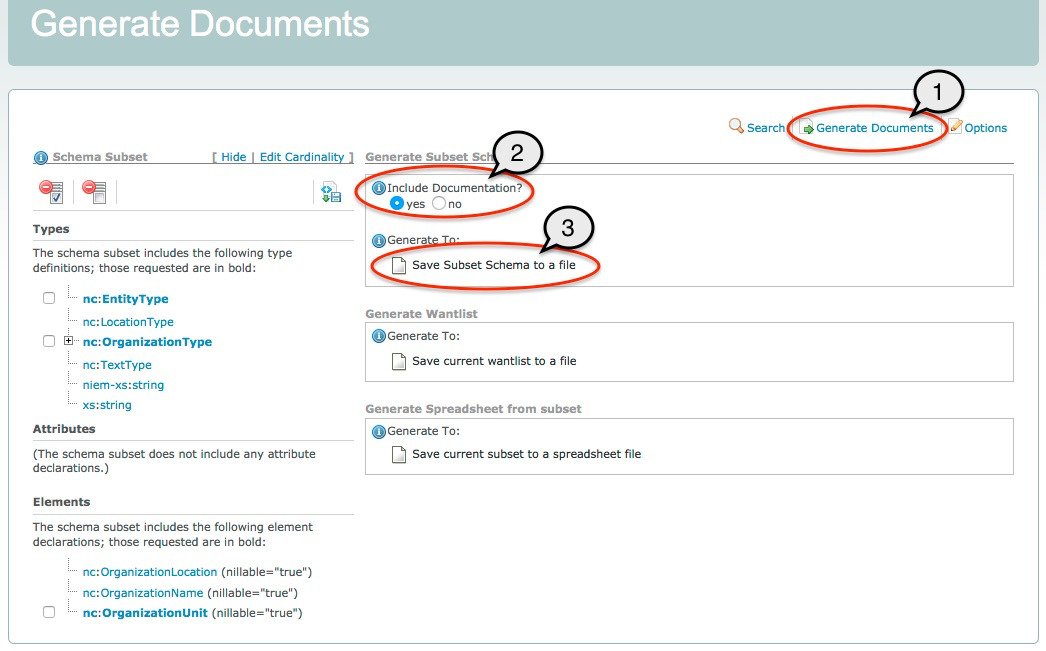
This subset will include a wantlist (wantlist.xml) in the zip file so that it can be loaded in the SSGT at a later date to resume work on the subset.
Generate Wantlist
A wantlist can be generated without the full subset package as a way to save work.
From the same Generate Documents page,
- Click
Generate Documents. - Click
Save current wantlist to file.
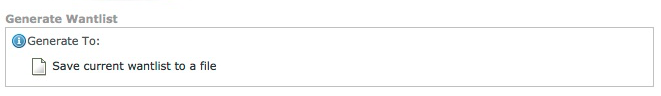
Generate Spreadsheet
Generate a spreadsheet representation of the subset:
From the same Generate Documents page,
- Click
Generate Documents. - Click
Save current subset to a spreadsheet file.
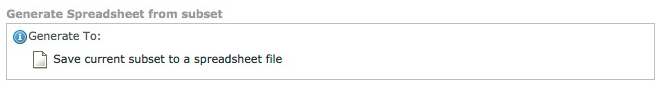
NIEM
National Information Exchange Model (NIEM)