- Home
- Reference
- Tools
- SSGT - Schema Subset Generation Tool
- Subset
- Add Components to a Subset
- Nested Properties - All
Nested Properties - All
You can easily add all sub-properties of a type.
- Click the
+icon next to a component to expand the list of sub-properties. - From the sub-property list, click the
Addbutton next toAdd Alllabel. This will appear above the list of sub-properties. - The property will be added to the appropriate
ElementsorAttributessection of the subset list on the left. - The type, in not already in the subset, will be added to the
Typessection of the subset list on the left.
This action affects only the designated type. Any new type added to the subset through this action will be added empty. Users will need to add individual or all sub-properties to as needed.
In the example below, all sub-properties of type
nc:OrganizationTypeare added to the subset.(1) The user expands the list of sub-properties for type
nc:OrganizationType.
(2) The user clicks theAddbutton forAdd All.
(3) The SSGT adds the type and all sub-properties to the subset list on the left.
(4) The SSGT adds the sub-properties to the Elements section of the subset list.
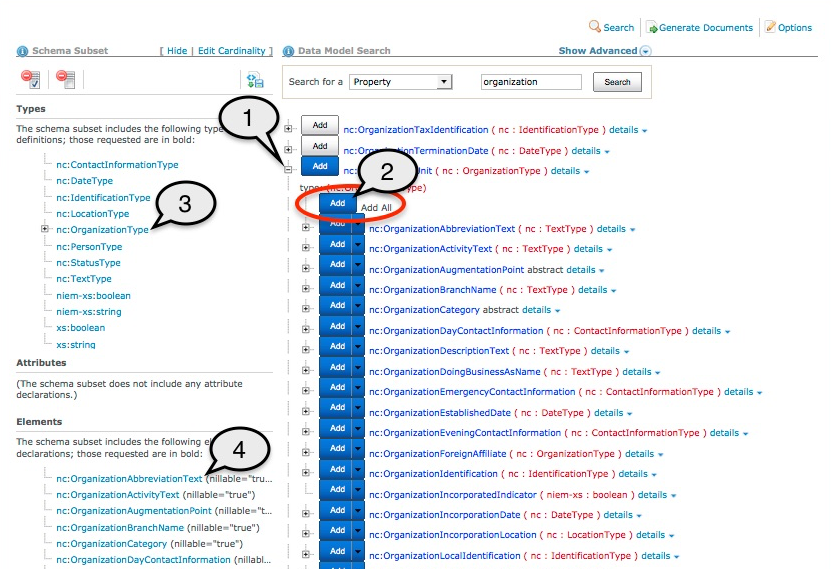
NIEM
National Information Exchange Model (NIEM)