- Home
- Reference
- Tools
- SSGT - Schema Subset Generation Tool
- Subset
- Add Components to a Subset
- Independent Properties
Independent Properties
- Click the
Addbutton next to the element or type name. - The component will be added to the appropriate section in the subset list on the left, in bold font to indicate a user-selection.
- Any dependencies the component may have will also be added to the subset list, in regular font.
In the example below, element
nc:OrganizationUnitis added to an existing subset that also contains elementnc:OrganizationName.(1) The user clicks on the add button to add the element to the subset.
(2) The SSGT adds the selected component to the subset list on the left.
(3) The SSGT also adds dependencies to the subset list (the type of the element:nc:OrganizationType).
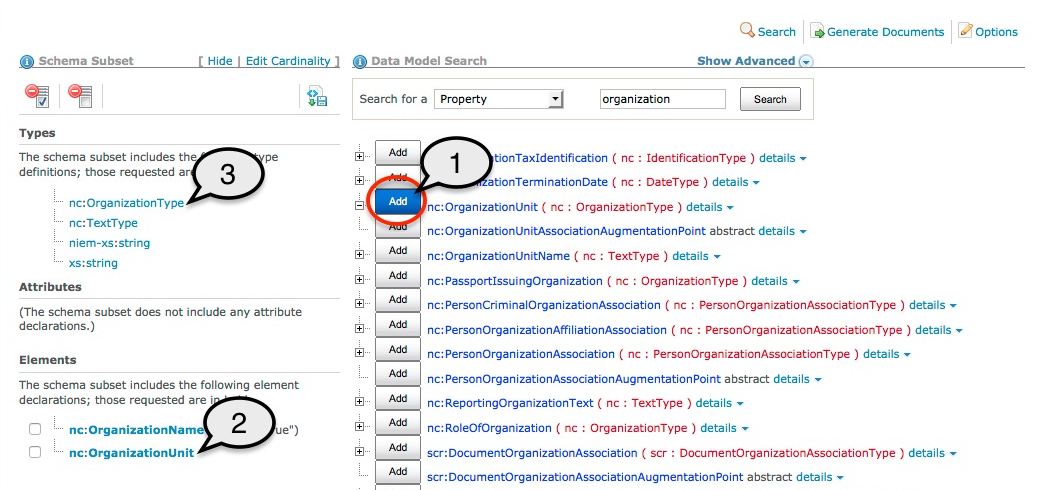
NIEM
National Information Exchange Model (NIEM)