- Home
- Reference
- Tools
- SSGT - Schema Subset Generation Tool
- Search and Explore NIEM
Search and Explore NIEM
The Schema Subset Generation Tool (SSGT) search function allows you search and navigate through the various NIEM properties, data types, namespaces, codes / facets, and their relationships to each other.
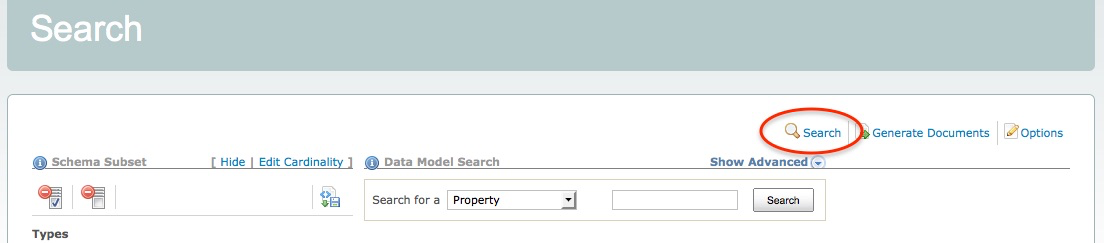
Tips for better searches
- Uses spaces between terms.
- Do not include namespace prefixes or information (e.g.,
nc:) in the search. - Narrow down search results by using the advanced search if too many results are returned.
- Look through the components of any types that match your requirements - results may sometime appear as inherited elements (e.g.,
nc:ArrestTypeinherits elementnc:ActivityDateinstead of creating a custom arrest date) or augmentations (additional related properties defined in other namespaces).
Quick Search
Enter one or more terms into the search box for a default search of NIEM properties.
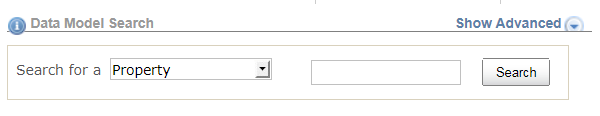
Basic Searches
Change the selection in the drop-down box to change the search to one of the following:
| Category | Comments |
|---|---|
| Property | Search NIEM elements and attributes (default). |
| Type | Search NIEM types. |
| Namespace | Search namespace prefixes, target namespace URIs, and definitions. |
| Facet | Search code values and definitions. |
| External | Search external element names and definitions. |
| Association | Search association element names and definitions. |
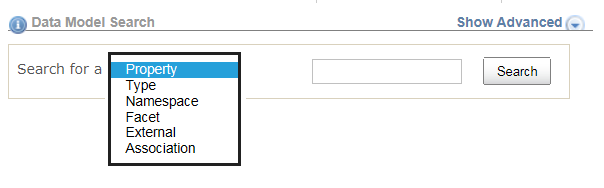
Advanced Searches
Click the toggle link Show Advanced / Hide Advanced to show or hide the advanced search options.
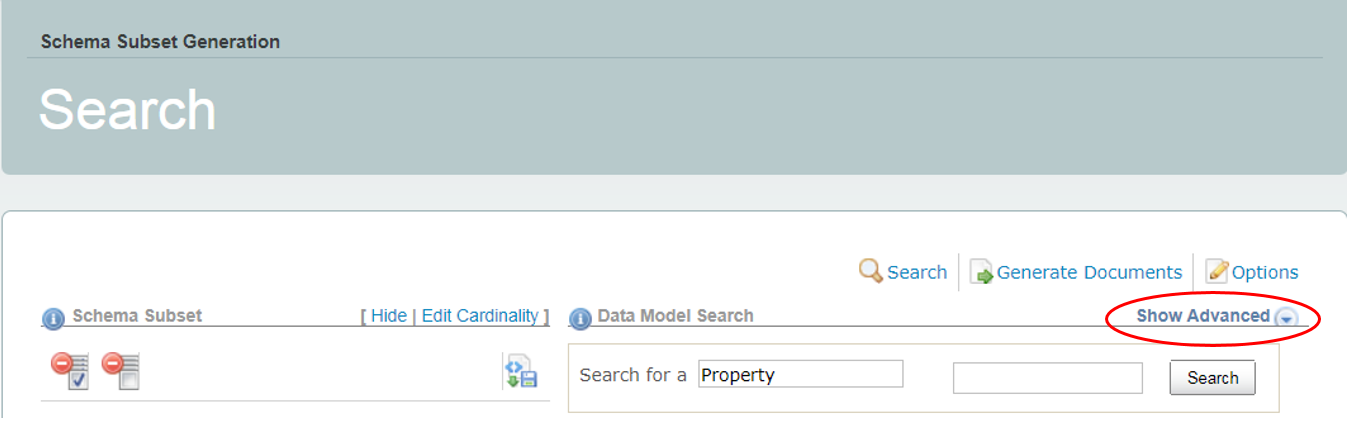
When you click the Show Advanced link, the following options will appear:
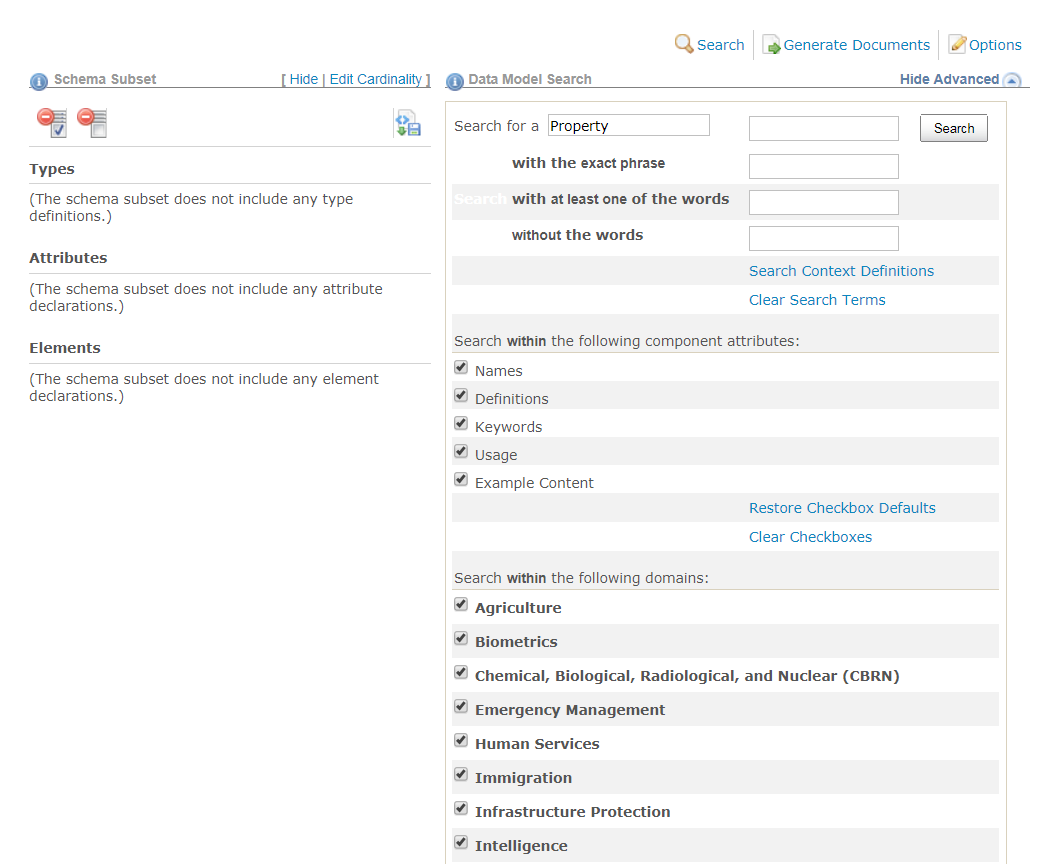
- Enter search terms in the text-box labeled
with the exact phraseto search multiple terms. - Enter search terms in the text-box labeled
with at least one of the wordsto conduct a logical OR search. - Enter search terms in the text-box labeled
without the wordsto exclude terms from the search results. - Uncheck the check-boxes Names, Definition, Keywords, Usage, and Example Content to exclude the unchecked item from being searched for the search terms entered above.
- Filter the list of namespaces to be searched.
- The checkbox for
Othershould likely remain checked - it includes Core. - If no checkboxes are checked, no results will be returned.
- The checkbox for
NIEM
National Information Exchange Model (NIEM)